For all those users who have already started using Nexus 5 Android smartphone can now easily root their devices with the help of simple to follow instructions. So, before proceeding to check on what are the detailed list of procedural instructions, you will have to follow the quick pre requisites which are mentioned below. We are very thankful to the CF Root Team for coming out with the Rooting Procedure for Nexus 5 from LG Electronics.
Once you have rooted the device, you can then install the custom ROM firmwares which we will be coming out very shortly.
Quick Pre Requisites:
- With the help of below mentioned steps, you will need to create a backup of all the below mentioned data. Make sure that you are not creating the backup of data with any automated soft wares as you won’t be able to restore the data automatically in some cases.
SMS – Use “SMS Backup & Restore app”,
Contacts – Sync with the Gmail application,
Call Log - Call Log and Restore
Images, Songs, Videos, Files – Copy to internal / External SD Card,
APN and MMS Settings – Note down from the path “Applications > Settings > Wireless and Network > Mobile Networks > Access Point Names”
- Head over to the path to enable the USB Debugging from the path “Settings > Applications > Development > USB debugging”.
Disclaimer: I should not be held responsible or liable in any manner for any damage caused to the device which is very unlikely if you follow the instructions carefully mentioned in this article.
Once you are done with the above mentioned instructions, head over to the next step where we have mentioned the detailed guide which will help you root the device.
Procedure to Root Nexus 5 Android Smartphone:
- Download the Zip File for Rooting Nexus 5 Device from here to your computer. Once downloaded, extract the zip file in your computer. Make sure that the ADB is installed in your computer. ADB can be installed from android.com website.
- Up next, turn Off your Nexus 5 Android device so that it can be entered in the Fastboot Mode / Boot loader Mode. To get your Nexus 5 in the boot loader mode, you will need to press the Volume Up + Volume Down to power ON the device in the normal mode.
- It will take around a minute to boot the device in the Bootloader mode. Once the device is booted in the Bootloader Mode, you will need to enter the below mentioned commands as it is in their respective operating environment.
- Windows:
— Run root-windows.bat- Linux
— chmod +x root-linux.sh
— Run root-linux.sh- Mac OS X
— chmod +x root-mac.sh
— Run root-mac.sh
Now, just follow the on screen instructions to root the device.
Note: If at all your Nexus 5 gets in the boot loop sequence then you need to turn off the device and then reapply the update from the start. To turn off you can need to long press the power button.
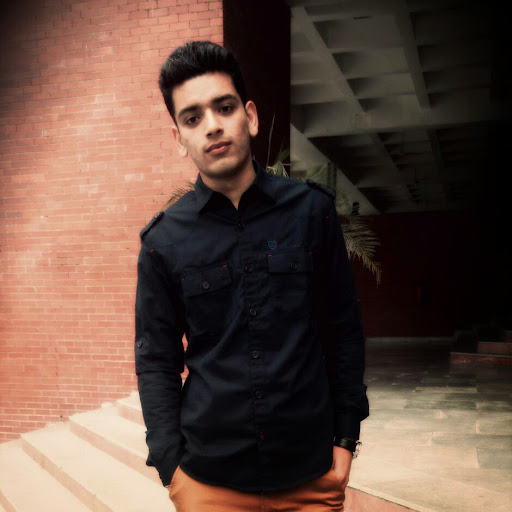 About
About 

0 comments: